It has been a frustrating few day with my new AM-1S and instructions for “Creating Custom Accessory Projects” in hand. The “project” is to create an accessory project that will turn on and off a flashing RR crossing signal and bell. The idea was to write a program to turn on power to the circuit board that came with the crossing signals, thereby avoiding having to create flashing light effects for each signal light, and start the .wav file with the ringing bell. After failure trying both light and bell, I opted to precisely follow the directions to “Make a Button on the Screen Play a Sound” only. This did not work either. So here is situation:
All software is up to date
Project
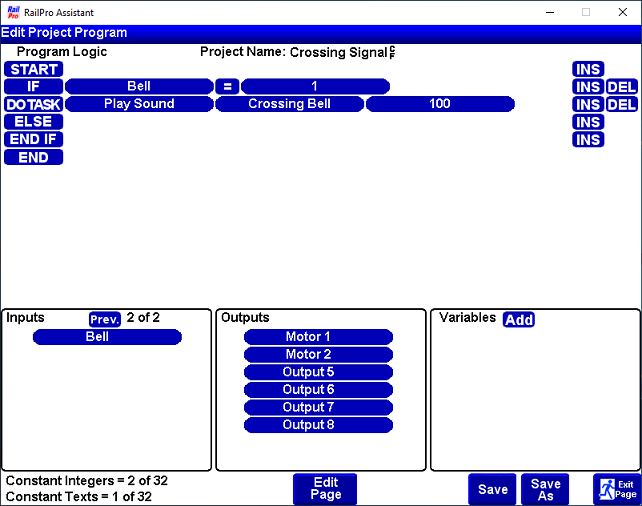
“Crossing Bell” .wav file copied to HC-2
“Crossing Signal” Project copied to HC-2
“Crossing Bell” .wav file copied from HC-2 to AM-1S
“Crossing Signal” Project file copied from HC-2 to AM-1S
Access Accessories from Main Page, Press Bell button, nothing. Caution info: “Sound File Not Found.”
Additionally, when trying to delete the Project from the HC-2, there is no option to do that: only Pictures, Sounds and Lights. The “Crossing Bell” .wav file is available to delete under Sounds. This is exactly the same result when trying to delete files from the AM-1S: the only options are Pictures, Sounds and Lights, and the .wav file is there to delete.
Since the .wav file is on the AM-1S it has to be something with the program. Does anyone proficient with the AM-1S programming have a clue as to what I am doing wrong?