Hello all,
Long post. Please bear with me.
ESU released their updated sound handling features a week ago so I've done some serious studying of it to see how it all worked to see what ideas we could take away for improved sound handling in RailPro. I also studied RailPro's sound as well, which is at the bottom of the post. There is a document on ESU's new Full Throttle features on their website (
http://www.esu.eu/en/downloads/instruction-manuals/digital-decoders/) if anyone wants to read further but I've summarised it below.
Drive Hold:
The key to it all. When this button is pressed, the motor will remain at a constant speed, while the sound can be controlled independently from the motion with the throttle knob.
Run 8:
The Run 8 function will increase RPMs from wherever you are, all the way up to Notch 8 and hold. Once the function button is pressed, the sound is disengaged from the speed. Using the throttle knob you can now speed up or slow down with the sound remaining constant, at full throttle.
Coast:
Opposite of Run 8. Prime mover drops to idle and sound is disengaged from speed. The throttle can now speed up or slow down the train with the prime mover at constant idle.
Brake (independent):
Supposed to work like an independent brake, Uses a function to slow the train down and play the sound file of the independent brake.
Dynamic brake:
Mimics a dynamic brake. This was actually a part of the ESU's decoders before but has been upgraded to better consist and play sounds with dynamic braked and non dynamic braked loco's. The dynamic brake actually gradually slows the train down and plays sounds the proper way for a dynamic brake being used (unlike RailPro where you can activate the dynamic brake no matter what notch your in and stay in that notch).
Sound handling: This is just for a bit of background info, to show what we're missing on the creation of sound in RailPro. I've always been impressed by how sounds are made up in LokSound.
Everything is flow chart based, one simply places sounds in a container and connects them with logic. It is much more free than the ridged way in RailPro, eg, in Loksound a loop can have as many files as needed, not just three (as per user created loops in RailPro).
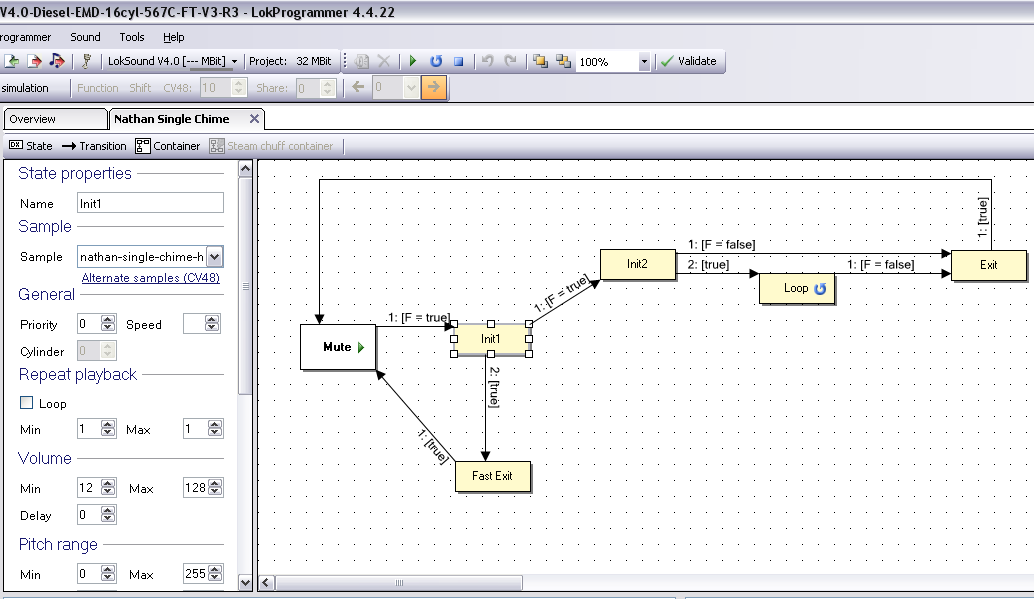
Horn flowchart sample
The above images shows a horn and gives a good example of more than 3 files being used to control the horn sound. The logic shouldn't be hard to follow. Each tan coloured container contains a sound to play. The container that says Loop could also be a container that loops say 4 files to make one "loop". All the prime mover notch's are like this, 4 separate files as played to create one loop of the notch sound.
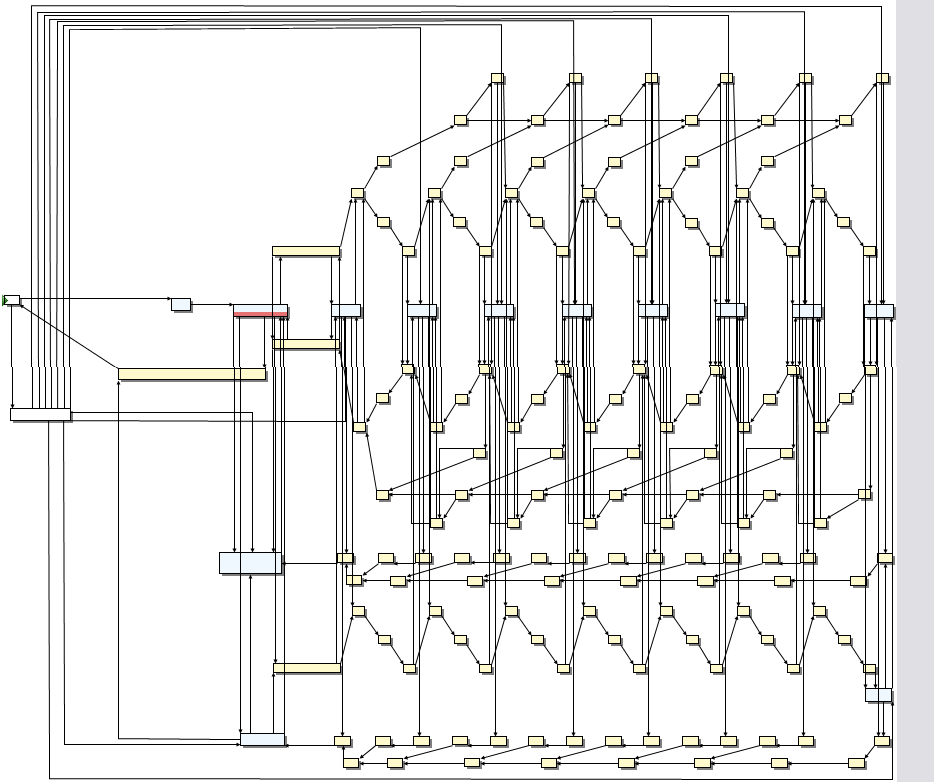
567C flowchart sample
This is the greatly zoomed out flowchart for the 567 prime mover (from the Full Throttle video I posted in an earlier post).It looks complicated but it's really just simple logic (as mentioned above, each notch-loop is comprised of 4 files. This makes reacting to notch changes much more dynamic and realistic). I really wish I could post a video of how well this works in controlling sound but I don't want to waste Bill's server diskspace and I don't do YouTube.
Of note, there are 120 separate sound files (99.81 seconds worth) to make up this prime mover compared to RailPro's 31 files (unknown seconds) to make up the 567. Actually, the RailPro prime mover file appears to contain the random compressor, spitter and hiss sounds so it is probably 24 sound files for the prime mover.
RailPro sound: I also spent a fair bit of time studying this. I now know the structure of the sound files and how they are created, though I don't yet understand what the end result of this creation achieves. Basically it appears that when creating a sound file a lot of the sound information is lost/thrown away to turn that CD quality sound (16 bit 44.1Khz PCM) into something that the LM can play. My guess at this time is 8 bit PWM though I don't know for sure. I do wonder about that claim of "HD" in "Rail Sonic HD" now.
I'm still studying RailPro and may have more to report later.
Don't think that I'm bashing RailPro here, I love it but we can have better and the more info I can provide everyone here in comparison to the best (in this case Loksound, and yes they are the best in sound) and how RailPro does the same the more we have to take away to RE for improving RailPro.
- Tim