RailPro User Group
RailPro => RailPro Specific Help & Discussion => Topic started by: conrail6612 on July 28, 2016, 04:09:41 PM
-
Hello,
I have Windows 10 and am trying to install the Assistant Software but it won't work. it gives me an error saying" Could not start unpackage program! Code 14001" Any advice on this?
-
You may be missing MS Visual C++. Look in apps to see if they are on your system. Typical Windows 10 machines usually have multiple versions from past software installations. If you don't have then try installing them first. https://www.microsoft.com/en-us/download/details.aspx?id=48145 (https://www.microsoft.com/en-us/download/details.aspx?id=48145)
Geek article: http://www.howtogeek.com/256245/why-are-there-so-many-microsoft-visual-c-redistributables-installed-on-my-pc/ (http://www.howtogeek.com/256245/why-are-there-so-many-microsoft-visual-c-redistributables-installed-on-my-pc/)
My machine:
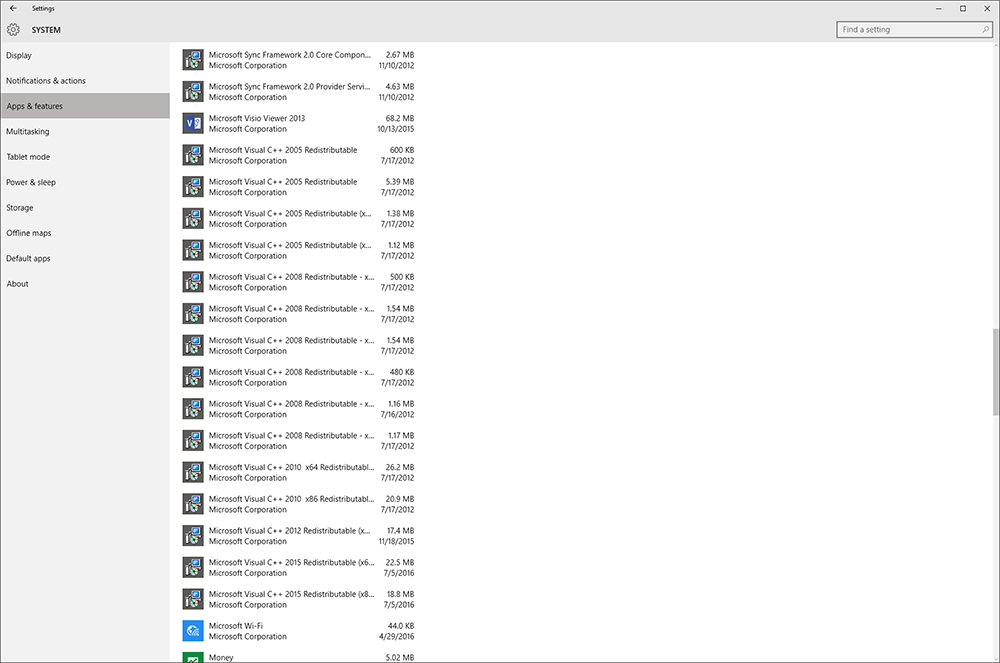
-
The problem is likely to be the lack of the runtime libraries from VC++, however I don't think downloading any of the versions from the page given is going to help; RailPro Assistant, it's installer and it's unpacker are linked to MFC42 and MSVCRT from Visual C++ 6 (from 1998). This is not supported by Microsoft anymore so it can't be downloaded easily. After much searching I got the actual redistributable package for the VC++ 6 runtime files direct from Microsoft and can upload them if needed.
I'll have to run an experiment in my virtual machine to see if RPA will run on newer runtime files.
- Tim
-
Did you contact Ring Engineering about this issue?
-
Well my experiment was a bit of a bust; I couldn't load anything greater than Win7 into the virtual machine. That means I couldn't check if the required libraries are loaded as part of the OS or not for recent versions of Windows. They are installed with the OS for Win 7 and earlier but for 8 and 10 I don't know.
As for running off of later versions of the libraries, that's a no go and the correct early ones are required.
Conrail6612 (name?) which part of the installation fails? Does the installation file you downloaded from Rings site run (do you get this screen when you run it)? or does this part finish properly and then you get the error?

- Tim
-
For what it's worth, both of my machines run Windows 10 and both have RPA installed without any issue. I'd say it's worth an email to Ring to see if there is something specific that can be pinpointed.
-Kevin
-
Did you disable any anti virus or spyware programs?
-
I, like Kevin, run RPA on Win10 without issue. And it is done with the C++ packages shown in earlier screenshot.
-
Did you use the "run as administrator" option for the installer? Depending on how your system is configured you may have to do this.