Here's the situation:
I updated my HC2 from 1.23 to 1.25 today.
After doing that, I changed the name of one of my locos as it was displaying oddly. (which was also the case before the HC2 was updated.)
The name change was saved, but the image for the loco was missing after the rename.
The space for the loco is still present on the select loco screen, but it cannot be selected.
I was able to load it's MU partner's control screen and I could see the loco was still present in the MU Group.
When I moved the partner, the missing loco still moved with it.
When I broke the MU group, then it was gone.
Find product shows no new products.
Here is the select loco screen, top left is the missing loco:
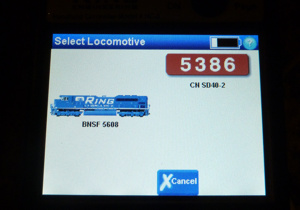
Suggestions?
Note: I have submitted this to Ring Engineering, I'll let you know what I hear back.