Kevin & Mel,
This is related to the "crash on exit" (or more correctly the "administrator") bug. Simply put RailPro Assistant 2 needs to be run under administrator privileges to function correctly. It cannot write to the personal storage file to store your login info, downloaded files, personally created files and other program settings without those privileges.
I imagine if you look at the folder listing for your install it will look like this (don't worry about the folder name rpa5, that's not the folder where yours will be installed to. Yours will be installed to the folder location shown in the second image). This shows that the program is not running correctly; all those .rsc files should not be there as they get put into the storage file on the first run of the program and then get deleted.
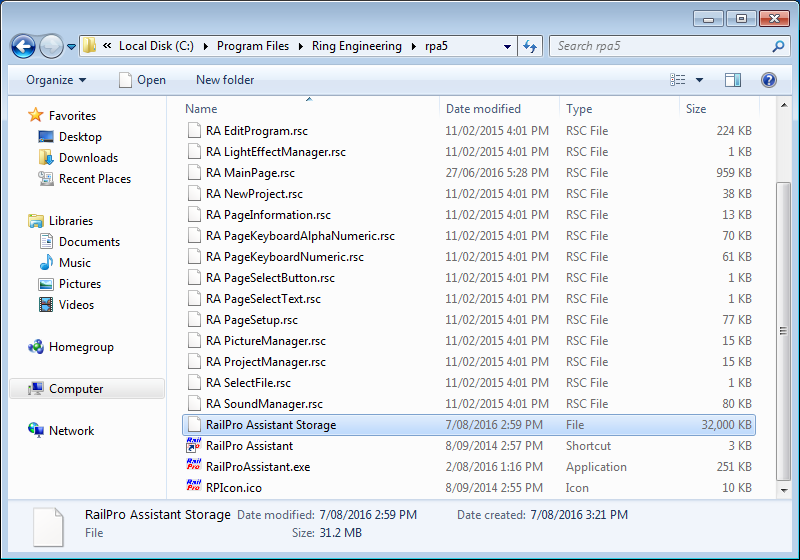
This is pretty much what the folder listing should look like.
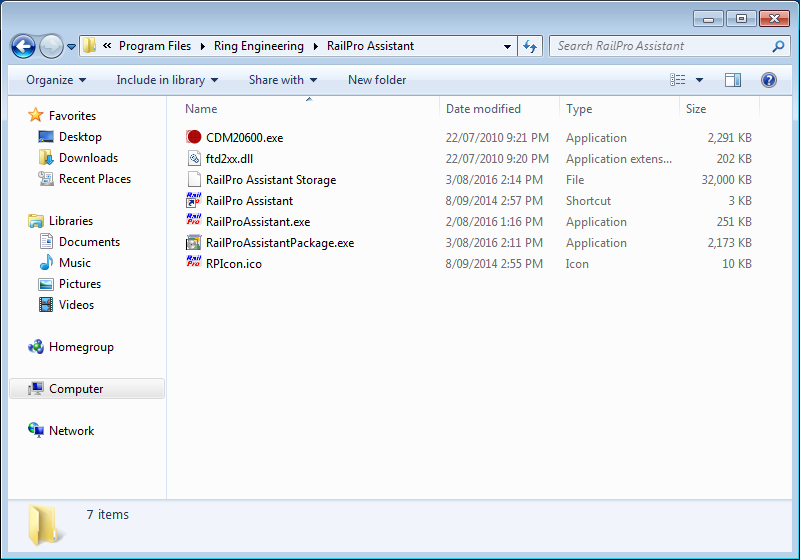
There might be a couple extra files in that shot from my testing that you won't have.
Also in the pictures you will have seen the "RailPro Assistant Storage" file (highlighted in the first pic), this is the file that contains all your custom personally created stuff. You can copy it somewhere to back it up (I'd highly recommend doing that!).
Run RPA2 as administrator (every time) and you should be good to go.
- Tim