I've been thinking about this one for a while now. Most of the button images are pretty self explanatory but some are not and I've no real idea what they are supposed to represent. I'm sure I'm not the only one in this boat. There is also the issue that some buttons must be used for certain effects and have rules attached to them.
My idea is a buttons reference guide. A very quick mock up is below.
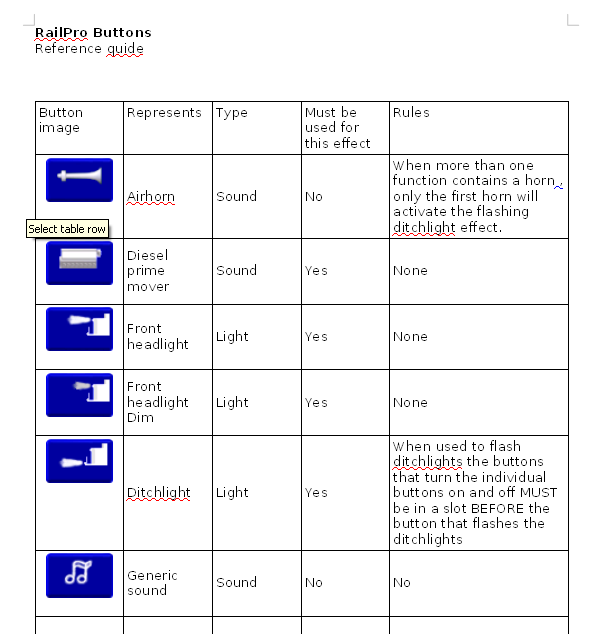
I've no idea what format it would take; html, pdf or something else and it would certainly need to be prettier.
So what do others think? I think it would be good, not only for us experienced users but especially for new users.
Certainly it would be something that help would be need for if I was to go ahead with it (I do have a half baked plan for Ring Engineering
to help but I've no idea if I could pull it off).
- Tim