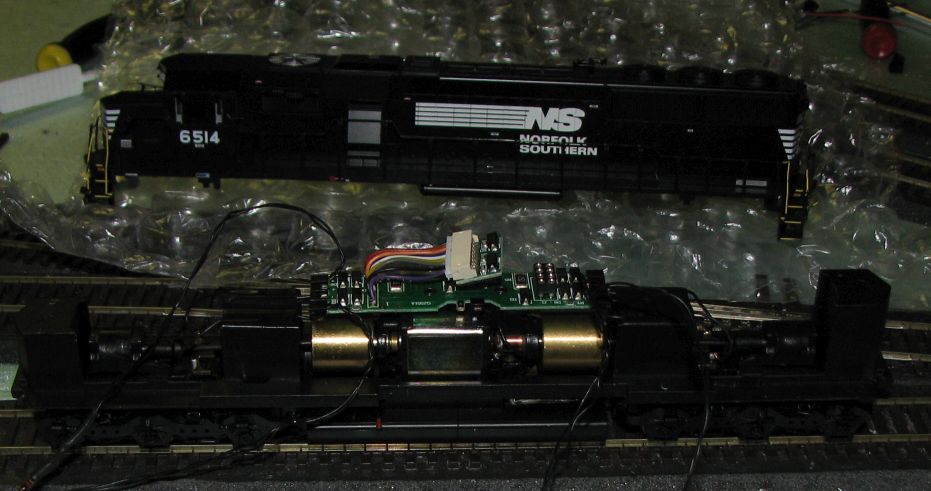
This one isn't Genesis, I was thinking about my new NS SD75M #2800.
Thanks for the suggestions.
I upgraded all the software for the cl1 on my laptop running Win7Pro 64bit with all Microsoft updates loaded. I updated the HC via usb to my custom built Asus ROG PC to HC2 rev 1-30 and the PWR56 to Rev 1-10. No issues with software at this point. The cl1 found the PWR56 and then the LM3S right away and communicated with them. The HC never found anything with repeated attempts either before or after software upgrade..
The 9 pin plug will only go in one way due to alignments on the side of the plug. I pulled the LM3S and put the DC plug back in and the loco runs great just as before all this. The Athearn factory DCC ready board never got hot or even warm.
My tester died, leaking battery, so this on is on hold... tested the PWR56 output voltage at the track and it is...?
At this point I cannot find any reason for the meltdown. And the HC has to be faulty since the cl1 works as advertised.
If the HC-Sim is not keeping it's settings, that is a sign of a permissions issue in the install.
Maybe Tim (the other Tim) will chime in here with instructions.
HC Sim (or RPA for that matter) should not need to be run as administrator from memory. I wonder if it's somehow an old version or has not installed correctly. What Win version are you running on the laptop and what version of HC Sim?
For the LM-3S melting; that's an interesting one. Though RailPro has temperature detection it appears that does not equal over temperature protection! Here is a couple of things I would highly recommend you check before trying another LM.
* Check the output voltage of the PWR-56; make sure it matches the specified output voltage and is not higher.
* Check the loco's wiring and circuit board. I'm not too sure about 9 pin wired loco's but when everyone used 8 pin it certainly was possible to wire the loco incorrectly so it'd work on DC but blow up DCC decoders.
For the HC, check what internal software version your HC is running. Assuming you got a HC-2 (not 2b) I doubt it has the updated software version that'll allow it to see LM-3's, though it should still see PWR-56's.
- Tim