I'm a bit over tired right now; I really should be asleep so if I babble and make no sense, forgive me.
One thing I noticed that was odd (on both of them) was that if the CI-1 was plugged in prior to turning on the USBDeview it wouldn't show up in the list. However it still worked on the desktop like normal. When I unplugged and reconnected it on both computers it then showed up in USBDeview's list.
That behavior does sound very odd and it makes me wonder but it could of course just be how Win10 does things. Comparing your screen capture to what I get the important parts are more or less the same, though calling it USB input doesn't make any sense whatsoever, however the strange part is no USB port is showing for it, compare yours to mine (magenta arrow). This could also be a Win10 thing but it's strange not to show it.
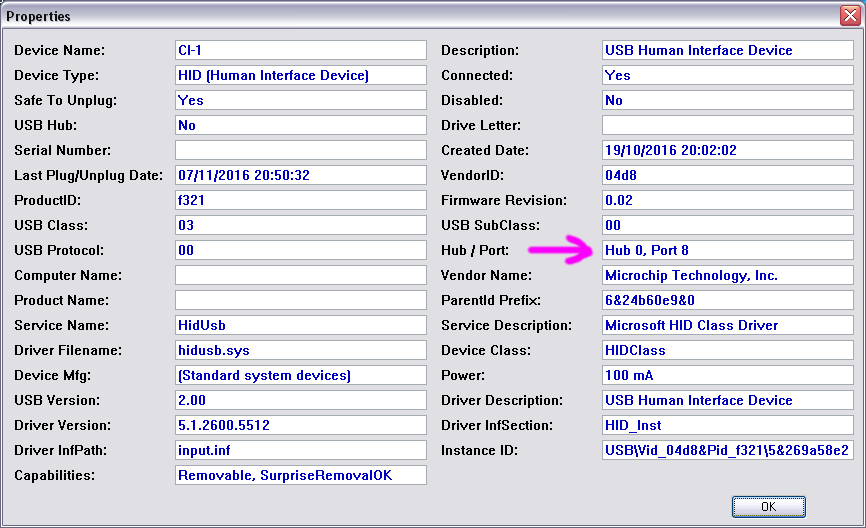
I seem to remember a couple of others here have Win10 as well. I'd really appreciate it if someone with Win10 could download the USB Device View utility and make a screen capture of the CI-1 properties as explained in my previous post and message it to me (pm it me). I'm interested in seeing if this no-show USB port is limited to your setup or not and what WIn10 calls the device.
I really wish I had a way right now to see what information is being returned to the HC Simulator software by the system when it tries to connect to the CI-1.
I apologise, I want to write out the next steps I want you to take (looking for the hid.dll file) but I've got to get to bed.

- Tim